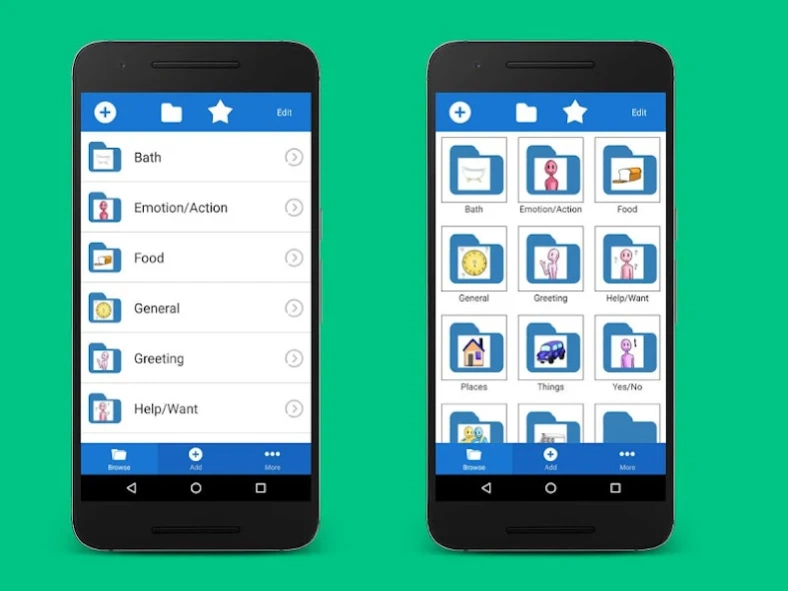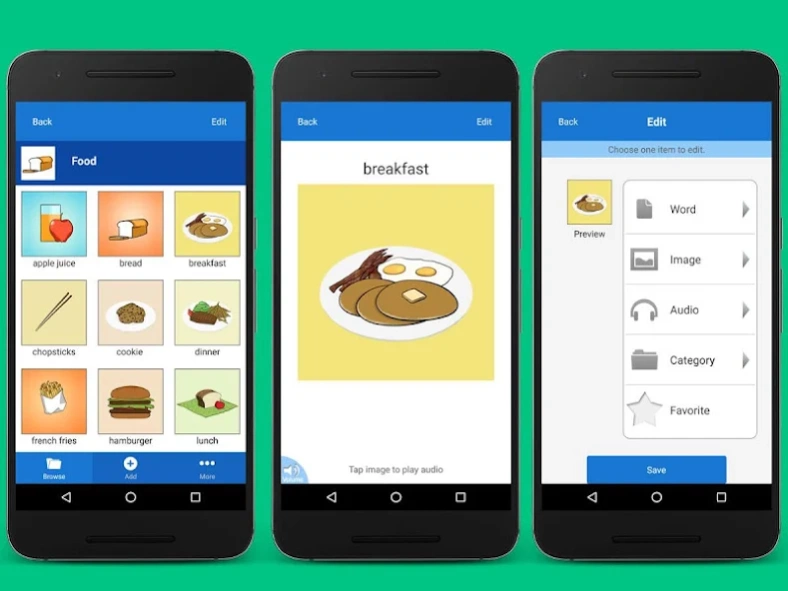Voice4u AAC Communication 3.4.1
Paid Version
Publisher Description
Voice4u AAC Communication - Simple enough AAC that 3 year olds can use it. Replace your PECS with Voice4u!
Voice4u is an simple application that consists numerous of fun and memorable images that can help assist and improve language. There could be countless reasons of why individuals may be struggling with impeding communication; ie. could be due to autism, stroke, language barrier, traumatic brain injury, etc. It can be a frustrating process for both the struggling individual, and the ones around him/her. But with Voice4u, you can easily bridge the communication gap and have a more better and accurate understanding of the individual’s wants and needs. Voice4u is easy to use, light weight (use it anywhere/anytime). Voice4u is noted for being used by special ed teachers and speech therapists, within the States and around the world. It’s simplicity and convenience makes it appealing to anyone.
----- FEATURES ------
- There are over 180+ icons consisting of pictures with it’s corresponding word. The icons are included with clear, easy-to-listen audios.
- Easy to find and to navigate. You can decide to put the icons in alphabetical order, or to have them categorized in their rightful categories (ie. greetings, actions/feelings, etc).
- Customize! You can create your own icons with your own pictures and voice.
----- WITH VOICE4U YOU CAN -----
- Create a visual schedule
- Be able to tell stories, explain an event or occasion
- Make and share delicious recipes
*** Voice4u has won the grand prize for the Android Application Award (A3)! ***
About Voice4u AAC Communication
Voice4u AAC Communication is a paid app for Android published in the Teaching & Training Tools list of apps, part of Education.
The company that develops Voice4u AAC Communication is Spectrum Visions Global, Inc.. The latest version released by its developer is 3.4.1.
To install Voice4u AAC Communication on your Android device, just click the green Continue To App button above to start the installation process. The app is listed on our website since 2023-05-29 and was downloaded 17 times. We have already checked if the download link is safe, however for your own protection we recommend that you scan the downloaded app with your antivirus. Your antivirus may detect the Voice4u AAC Communication as malware as malware if the download link to com.voice4uaac.android.voice4u is broken.
How to install Voice4u AAC Communication on your Android device:
- Click on the Continue To App button on our website. This will redirect you to Google Play.
- Once the Voice4u AAC Communication is shown in the Google Play listing of your Android device, you can start its download and installation. Tap on the Install button located below the search bar and to the right of the app icon.
- A pop-up window with the permissions required by Voice4u AAC Communication will be shown. Click on Accept to continue the process.
- Voice4u AAC Communication will be downloaded onto your device, displaying a progress. Once the download completes, the installation will start and you'll get a notification after the installation is finished.